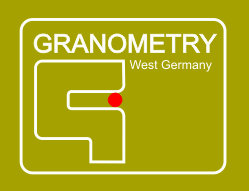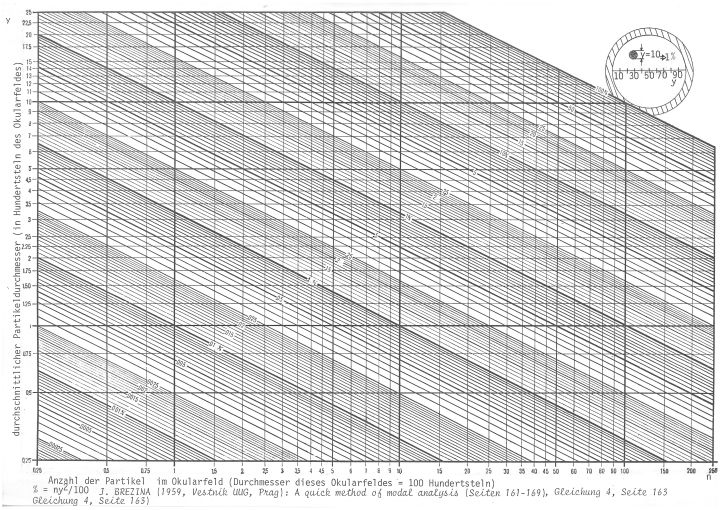- Details
- Last Updated on Wednesday, 21 September 2016 02:56
"The Method of Brezina" — A Quick Method of Modal (Mineral Percent) Analysis
Brezina, Jiri, 1959c: A quick method of modal analysis (Czech, English summary); Vestnik of the Central Geological Survey, Praha, vol. 34, No. 3/March, p. 161 - 169.
The article is based on a simple fact, that the microscope eyepiece view with a 100 portions scale has an area of 100 by 100 portions = 10,000 square portions. It is true for the same shape of the eyepiece view as the shape of the portions: both may be squares, circles etc.. Therefore, a component-percent in the circle eyepiece view, such as a mineral-percent, equals
| % = n.y2/100 , where | n is the particle number in each eyepiece view |
| y is the particle circle-equivalent diameter in the eyepiece portions |
I recommend to average both values per each eyepiece-view in order to increase the representativity and accuracy of this simple method.
In the time when I wrote the article (1958), there were no calculators and smart-phones. This is why I constructed a simple nomograph of the above formula, in which the co-ordinates cross-section gives the component (mineral) percent (diagonal scale).
You are welcome to print out my nomograph either in format A4 here (or in format Letter here) — enjoy it.
This common-sense method has three advantages:
- It is very fast and economic;
- One does not need to determine all components up to 100 percent;
- It is accurate, and for accessoric components most accurate.
In these days, it may be easy to design a simple smart-phone application or an Excel table for the above formula.
However, I believe that even when using the most sophisticated image analysis programs, you may enjoy this rapid, economic and common-sense method, for example — to check the results of your object recognition routine.
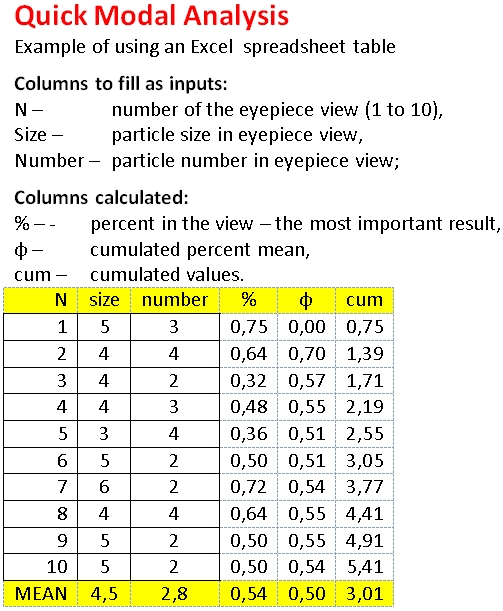 The Spreadsheet Excel Table can be used according to the following example showing calculation of ten eyepiece views. Here is an active Excel Table example: you may fill in the columns "size" and "number" with your data and the Table will display immediately the results - the calculated percentages in the column "%" .
The Spreadsheet Excel Table can be used according to the following example showing calculation of ten eyepiece views. Here is an active Excel Table example: you may fill in the columns "size" and "number" with your data and the Table will display immediately the results - the calculated percentages in the column "%" .
Good luck!